Last week, Microsoft announced that they are beginning to release the new features of Windows 11 version 23H2 through an optional update.
Now, let’s talk about what’s new in this update. There are many exciting things to mention. Here are some key highlights:
AI Integration in Windows: Meet AI Copilot
In this update, the main feature is artificial intelligence. Microsoft has integrated AI into Windows, introducing Copilot, a digital AI assistant designed to assist you in various tasks. Copilot in Windows is primarily based on Bing Chat and GPT-4.

You can use natural language to ask complex questions and get help with tasks like trip planning and cooking. It can search the web based on your input and provide information quickly.
Copilot in Windows does more than Bing Chat. It can summarize webpages in Edge, compose emails, enable Bluetooth, and activate dark mode on your PC. More features will be added over time, as this is an early version of Copilot, but it shows promise.
AI has also been integrated into some included apps in Windows. For example, Paint now has an AI-powered background removal feature. Allowing you to easily remove distractions from photos. Microsoft has also added layer support to Paint, making it possible to edit transparent images.
Additionally, Paint Cocreator is a new tool that uses AI to generate images based on text prompts. Which you can then edit to your liking.
Clipchamp, another app, features an AI-powered Auto Compose function. You can gather clips and assets, answer a few questions about your project. And Clipchamp will create a video in the style you want.
The Snipping Tool now supports text recognition in screenshots. It offers a quick redact feature to automatically hide phone numbers and email addresses.
The Photos app uses AI to identify subjects, people, and scenes, and you can search for specific terms in the search bar to find the picture you’re looking for. Plus, there’s a new background blur feature available.
New Backup App
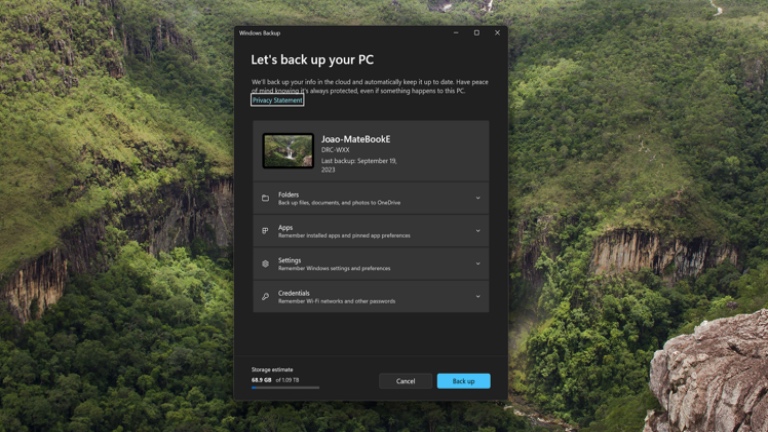
This update introduces a new Windows Backup app, making it easier to monitor your PC’s backup status and choose which items you want to synchronize with the cloud. This simplifies the process of restoring your settings and apps on a new device during setup, including how your apps are organized on the taskbar and Start menu.
Enhanced Accessibility Features
Microsoft places a strong emphasis on accessibility, and this update introduces several improvements in that regard. Voice access has become more powerful, allowing you to correct any inaccuracies while using voice input for typing. Additionally, you can now access voice input, even on the lock screen, making it more convenient for immediate use.
Narrator is also receiving enhancements, including support for natural voices in additional languages. This improvement enhances the listening experience by providing more realistic and well-paced narration, resulting in an overall better user experience.
Security Upgrades
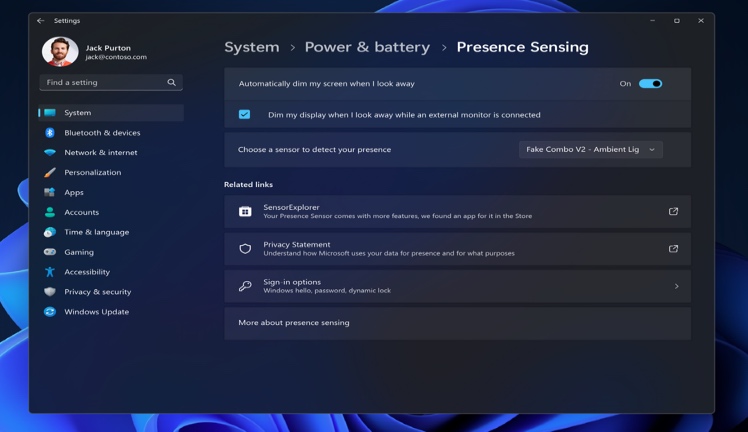
There are some security improvements in this update as well. Windows Hello now supports passkeys on websites. Passkeys enable you to sign in to websites using your Windows Hello credentials to verify your identity, eliminating the need for a traditional password. This enhances security and reduces the risk of unauthorized access to your account.
For devices with presence sensors, such as Wake on Approach and Lock on Leave features have been added. When you approach your PC, it automatically wakes up, and when you walk away, it locks, ensuring that others can’t use it without your permission. Additionally, there’s the Adaptive Dimming feature, which dims the screen when you look away, helping to conserve power.
Outlook App, Instant Games, and More
Microsoft is now releasing the new Outlook app for everyone, which can replace the Mail and Calendar apps. The Microsoft Store is introducing a new Instant Games feature, allowing you to start playing games from the Store instantly, without needing to download them first.
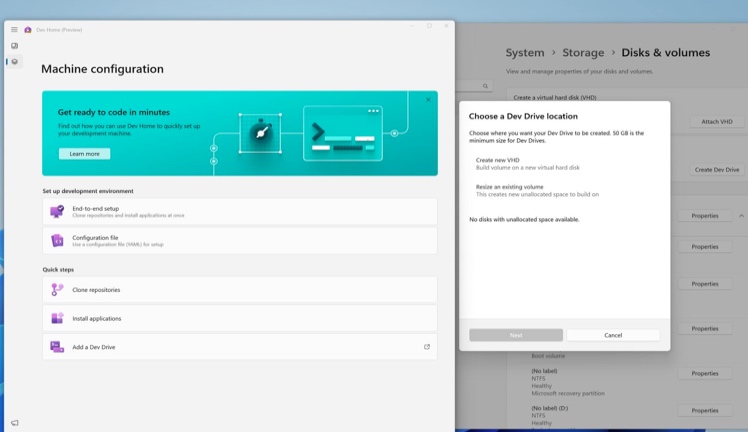
Additionally, users will soon have the option to choose which drive and location to install games, similar to what you can already do with the Xbox app.
As for the operating system itself, built-in RGB lighting controls are being added, reducing the need for third-party apps to customize RGB effects. There are also new developer features such as De Home, WinGet configuration, and new features for WSL (Windows Subsystem for Linux), including automatic memory reclamation.
Business users have some good news as well, including improved Windows Hello support for those with Microsoft Entra ID (formerly Azure Active Directory) accounts.
There are also features like Windows 365 Boot and Windows 365 Switch, which make it easy to switch to a cloud PC within Windows 11 or boot your PC directly to your cloud PC instead of the local machine.
All these features and more are currently rolling out and will be fully available by November.


Leave a Reply