Google Gemini: Your AI sidekick for every task, every day. Upgrade for supercharged smarts and endless innovation!
Google woke up this week with its new AI tools called Google Gemini. It’s their most powerful set of AI tools yet. Gemini is meant to simplify Google’s various AI tools, like chatbots and coding assistants. It replaces Google Bard and Duet AI.
Google also launched a new app called Google Gemini for Android users in the US. Plus, they released their most powerful language model, Gemini Ultra 1.0. You can access it by signing up for the Google One AI Premium subscription.
Here are things you need to know about Google Gemini:
Unifying AI Tools Across Platforms
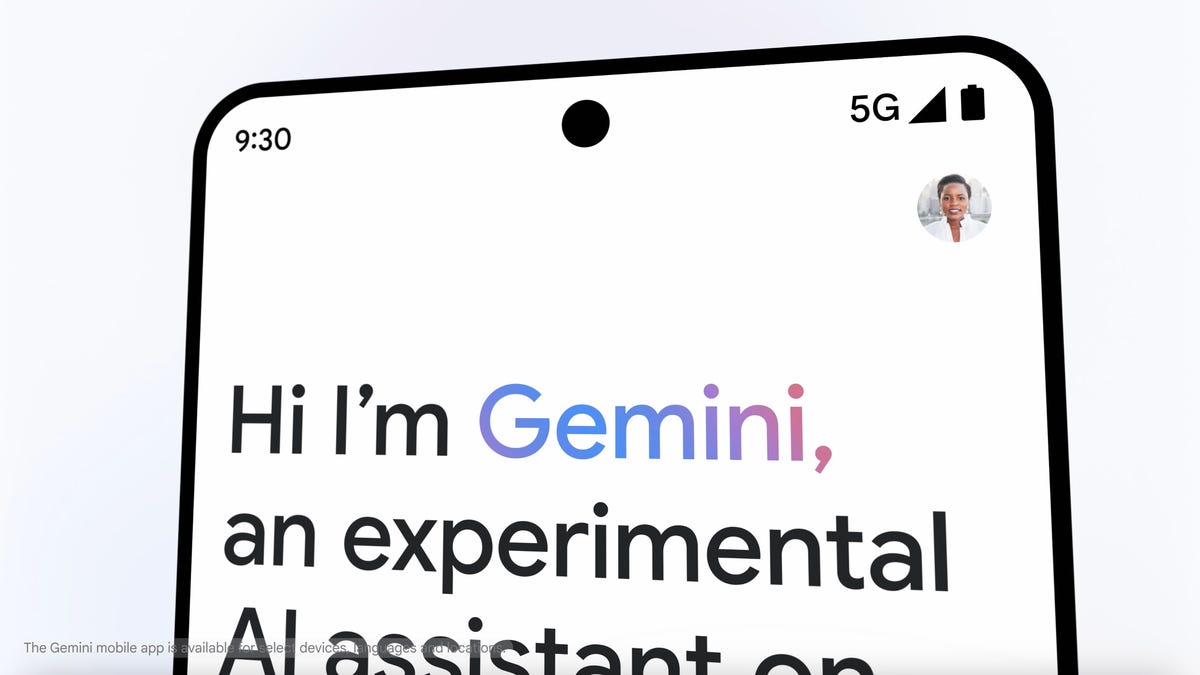
Google Gemini simplifies things by being the new name for all of Google’s AI tools, whether you’re on a phone or computer, and whether you’re using the free or paid versions. It replaces Google Bard, the old name for Google’s experimental chatbot, and Duet AI, the work-oriented tools for Google Workspace.
Now, if you need a free AI assistant for tasks like editing images or emails, you can use Google Gemini with a regular Google account. However, if you want access to the more powerful Gemini Advanced AI tools, including the latest Gemini Ultra LLM, you’ll need to subscribe to a monthly plan. This subscription is part of the Google One AI Premium Plan, which you can learn more about below. So, in summary, there are three main ways to use Google Gemini:
- Google Gemini app (Android)
- Google Gemini (website)
- Google Gemini Advanced (subscription)
Google Gemini App: The New Voice Assistant for Android

Google released a new free Gemini app for Android. It’s currently available in the US and will be fully available in more places soon. However, Google’s “soon” might take some time for the UK and EU. For iOS users, Gemini will be integrated into the Google app instead of being a separate app.
The Android version of Gemini is significant because it allows you to make it your default voice assistant, replacing Google Assistant. During setup, you can choose Gemini to handle tasks on your phone.
If you set Gemini as your default voice assistant, whenever you use a voice command on your Android phone, like long-pressing the home button or saying “Hey Google,” you’ll interact with Gemini instead of Google Assistant. However, it’s worth noting that there may be reasons to hold off on making this switch for now.
Google Gemini App: Early Challenges and Workarounds

The new Google Gemini app has only been available for a few days, and there are some initial issues and limitations when using it as your voice assistant.
Many users are reporting problems on the Play Store, such as having to tap ‘submit’ even for voice commands, and missing features compared to Google Assistant. These include difficulties with hands-free reminders and controlling home devices. We’ve also encountered some bugs during our early tests.
Thankfully, you can switch back to the old Google Assistant if needed. Simply open the Gemini app, tap your profile in the top-right corner, then go to Settings > Digital assistants from Google. Here, you can choose between Gemini and Google Assistant.
Sissie Hsiao, Google’s VP and General Manager of Gemini experiences, states that Gemini is an important step towards building a more advanced AI assistant. However, at the moment, it seems this first step is facing many challenges.
Your Creative AI Partner

Gemini, akin to the retired Bard, is designed to be a creative partner for tasks like writing, brainstorming, and learning, as Google explains. You can ask it for jokes, help with rewriting emails, or aid with research, just like before. However, Google is clear that Gemini might make mistakes or even say something offensive, despite continuous improvements.
Another interesting aspect of Gemini is its integration with Google’s other services like YouTube, Google Maps, and Gmail. For example, asking it for popular tourist sites in Seattle will show them in Google Maps. Similarly, asking for videos on how to remove grape juice from a wool rug will prompt relevant results from YouTube.
Gemini also offers a more conversational way to interact with services like YouTube and Google Drive. Additionally, it can now generate images, a skill it acquired recently, previously known as Bard.
Comparing Google Gemini Versions

The free version of Gemini, accessible through the Google Gemini app on Android, the Google app on iOS, or the Gemini website, has several limitations compared to the subscription-based Gemini Advanced.
These limitations stem from its use of a simpler large language model (LLM) called Gemini Pro, rather than Google’s more advanced Gemini Ultra 1.0. In general, the free version is less creative, less accurate, unable to handle multi-step questions, lacks coding capabilities, and has limited data-handling abilities.
As a result, the free version is best suited for basic tasks such as answering simple questions, summarizing emails, creating images, and utilizing Google’s other services through natural language queries.
If you require an AI assistant for advanced coding, complex creative projects, and integration with Gmail and Google Docs, Google Gemini Advanced may be more suitable, especially if you already subscribe to Google One.
Gemini Advanced Subscription: Features and Pricing
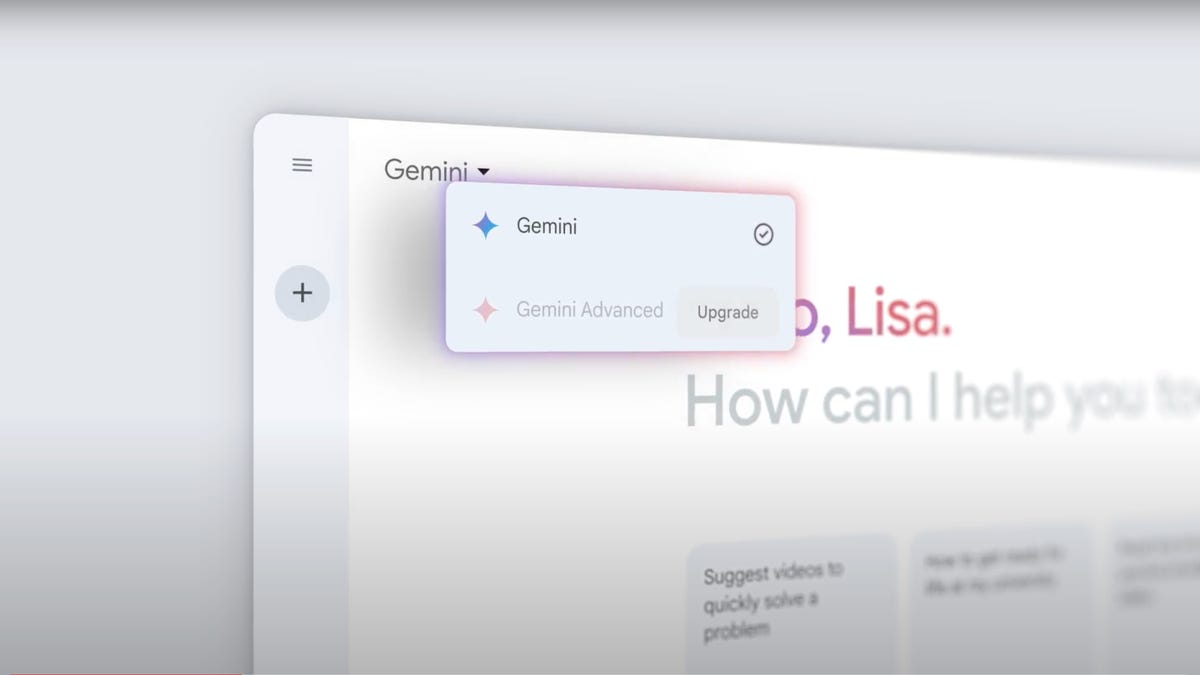
Gemini Advanced, available through a subscription costing $19.99 / £18.99 / AU$32.99 per month, offers a two-month free trial. To access Advanced, you must sign up for a new Google One AI Premium Plan, which includes 2TB of cloud storage.
This makes Gemini Advanced an attractive option for those already invested in or considering a Google One cloud storage plan. With a 2TB Google One plan priced at $9.99 / £7.99 / AU$12.49 per month, the AI features effectively add an extra $10 / £11 / AU$20 per month.
Furthermore, if you already have a Google One subscription with 5TB of storage or more, Google offers AI Premium features at no extra cost until July 21, 2024. Similar to Amazon Prime, Google is bundling its subscription offerings (cloud storage and powerful AI assistance) to enhance their appeal and likely increase customer loyalty.
Google Gemini App Expansion: Delayed for EU and UK
Google has announced that the Gemini Android app will be available in “more countries and languages” soon, but hasn’t provided a specific timeline. One possible reason for the delay could be the need to wait for clarity on the EU AI Act.
Sissie Hsiao, Google’s VP and General Manager of Gemini experiences, mentioned in an interview with the MIT Technology Review that they are collaborating with local regulators to ensure compliance with regional requirements before expanding.
While this may seem uncertain, Hsiao reassured that they are actively working on it and hope to announce expansion soon. For now, users in the UK or EU will have to make do with the website version. Considering the early reviews of the Gemini Android app and its inconsistencies as a replacement for Google Assistant, using the website version may be the better option for now.


Leave a Reply